Service Desk.
Do you have a question about our solutions or do you have some unclarities? You are welcome to ask your question or incident on our online Service Desk portal. In addition, we would like to make reference to our extensive Softbrick Wiki with, among others, guides and tutorials.
Do you prefer to speak with one of our employees? Please contact us by telephone. Our colleagues are happy to help you!
You can reach our colleagues on all workdays from 8.30 a.m. to 5.30 p.m.
 +31(0)345 473 413
+31(0)345 473 413
Bekijk ook:
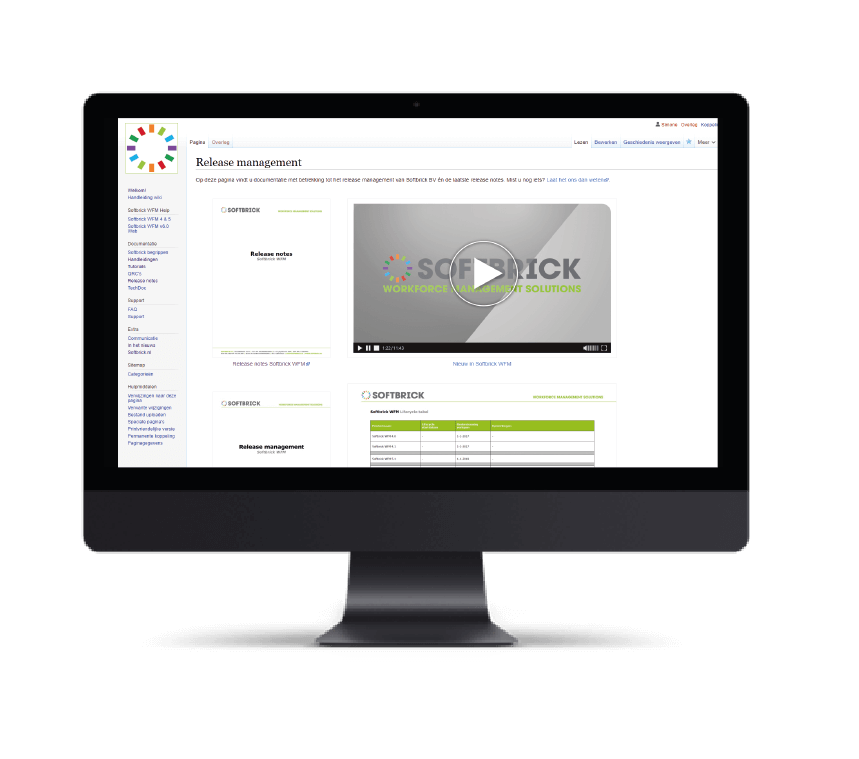
Frequently asked questions
We understand the inconvenience in case you are experiencing problems logging in to our ESS app. In most of the cases, there is a problem with the combination of the username and password.
Here you can find a short guide on how to reset your password.
- Open the Softbrick ESS app and press ‘Forgot password’.
- Enter your own email address and the server of your organisation. In most cases the server has automatically been filled in. If this is not the case, you can ask for the server name at your system administrator.
- You will now receive an email allowing you to reset your password.
- Open the Softbrick ESS app and log in with your new password.
In case the abovementioned steps have not solved your problems logging in to the ESS app, contact the system administrator of your organisation.
In case you would like to report an incident to our Service Desk or submit a request to the consultant, we request you to start a case in our online Service Desk portal JIRA.
Here you can find a short guide on how to start such a case.
- Go to softbrick support and log in with your contact information.
- Press submit request and pick the subject of your case. You can pick either one of the following options: SaaS, support and consultancy.
- After having picked an option, differing options are shown. Submit the right report here. Examples are: ‘ESS questions’, ‘Change request’ etc.
- Once the report has been picked it is essential to submit all the relevant information in the description. Concerning the incident, when and to which employee did it start to occur?
- We recommend you to add an attachment containing print screens of the incident.
- Have you followed the abovementioned steps? Then press send and your case will be forwarded to the Support Desk.
Caution! We are only allowed to receive cases containing anonymized data due to the Dutch ‘Algemene Verordening Gegevensbescherming’ (AVG) legislation.
It is not intended that employees start JIRA cases. For questions and reports they should be forwarded to the system administrator of your organisation.
We kindly refer to the Softbrick.wiki for more information regarding our system and software.
In case you do not have account yet, please send an email to: [email protected]. The account information will be sent to you.
The Softbrick Wiki contains a lot of information about the use of Softbrick, shown in guidelines, useful tutorials and it shows the release notes and recent developments.